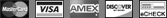Product Description
GPS Navigation Accessory Kit
Contents of the kit:
1. NMEA 083 v3 compatible GPS USB dongle.
2. Installation CD (includes software to test your device) and instruction manual.
3. USB extension cord (1 meter in length) to permit placing the GPS device next to a window.
4. Suction cup hanger to permit hanging the GPS device next to the airplane window.
Instructions for use:
1. Make sure you have purchased a license to the Full version of the Chai Air Times "Pro" program.
2. If you are using a version earlier than 3.0.0, use the "Updates" link in the main navigation bar to download the update.
(After downloading, install the update.)
3. Have your travel agent book you a window seat on an airline that allows the onboard use of GPS devices.
4. Install your GPS device driver. (You can test your device by using the software included in the device's iinstallation CD.)
5. Review the program tutorials (especially tutorial 10) as well as the program's picture documentation.
6. Once your pilot perimits the use of computers, etc., connect your GPS to an available USB port on your computer.
7. Attach the GPS device on or close to the airplane's window using the suction cup hanger.
8. Start the Chai Air Times "Pro" program, and be sure to select the option "GPS determines the flight path" in Step 2.
Limitations
Until further notice, we are only able to sell the GPS kit as a service to our customers in Eretz Yisroel. We advise other customers to buy the latest GlobalSat USB dongle from their preferred local vendor.
Support (Download Links)
Additional Information
| Free Shipping | Free international parcel post shipping for program accessories |
|---|